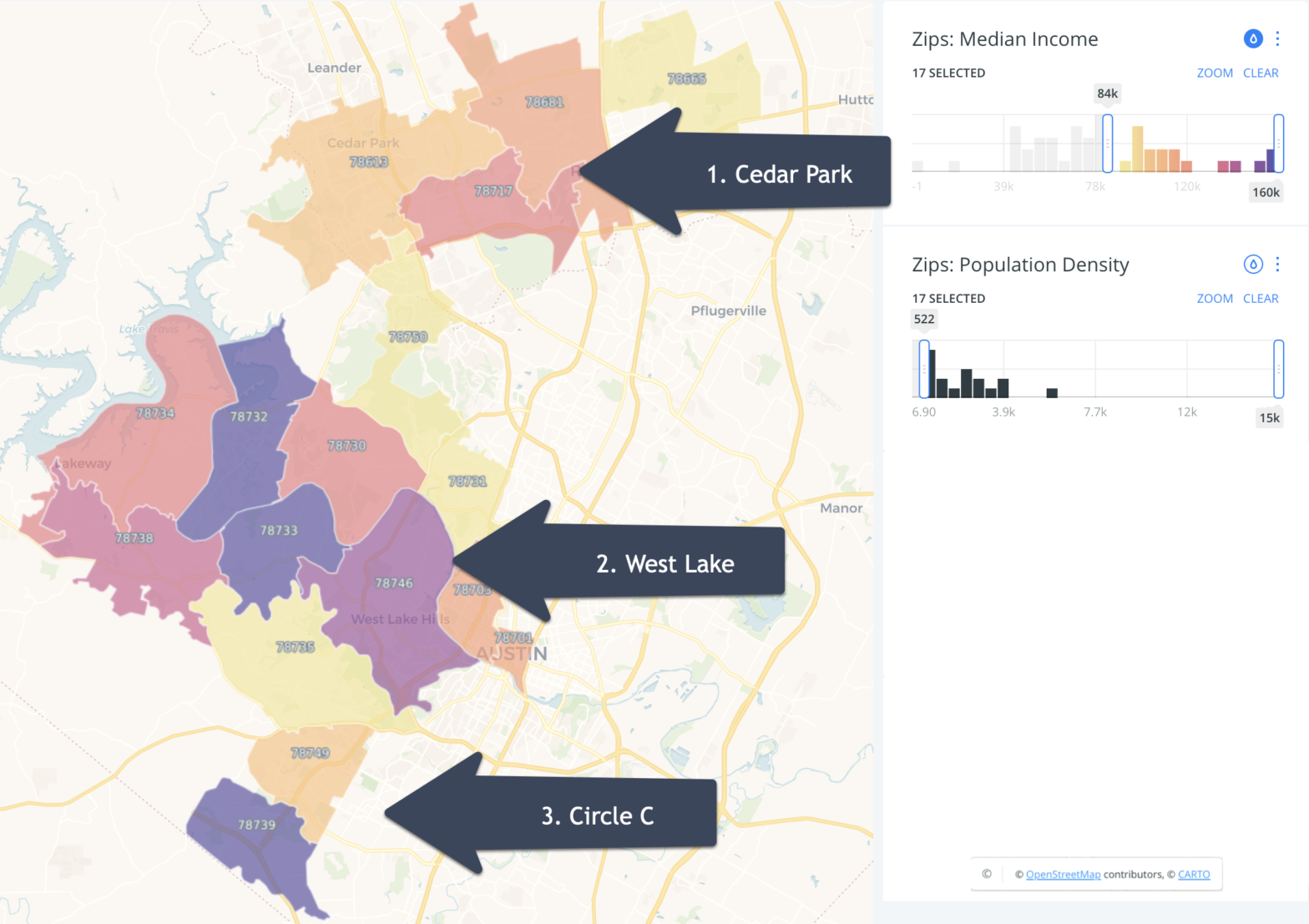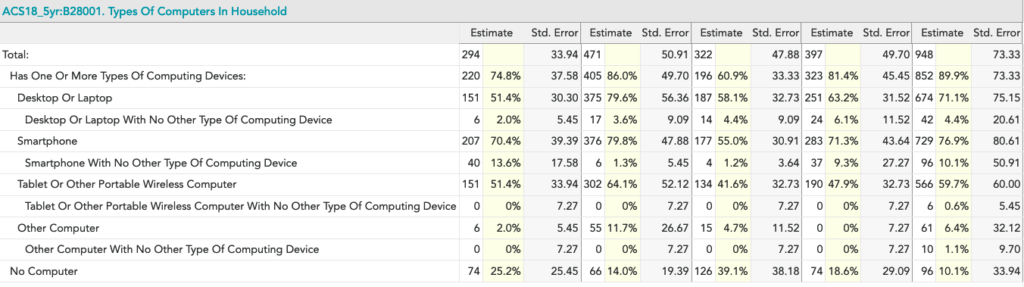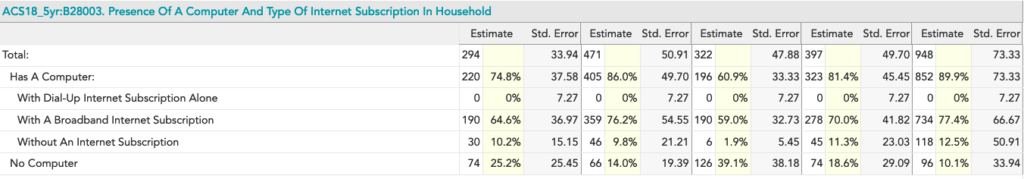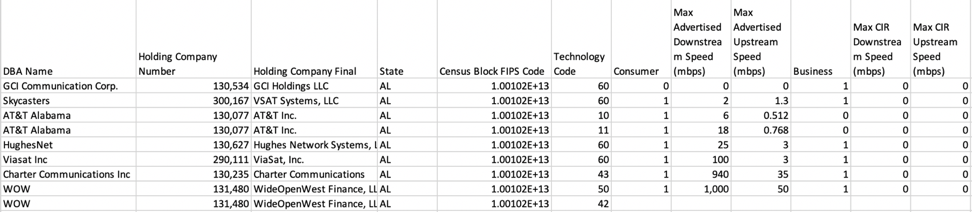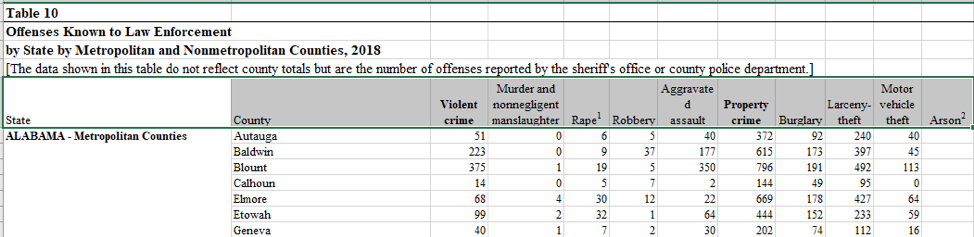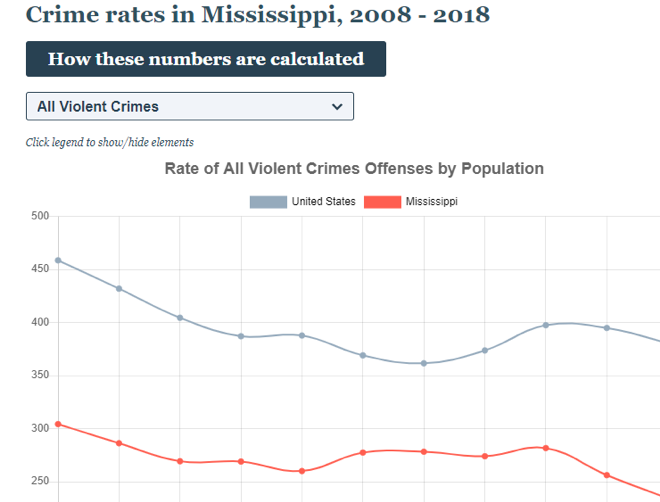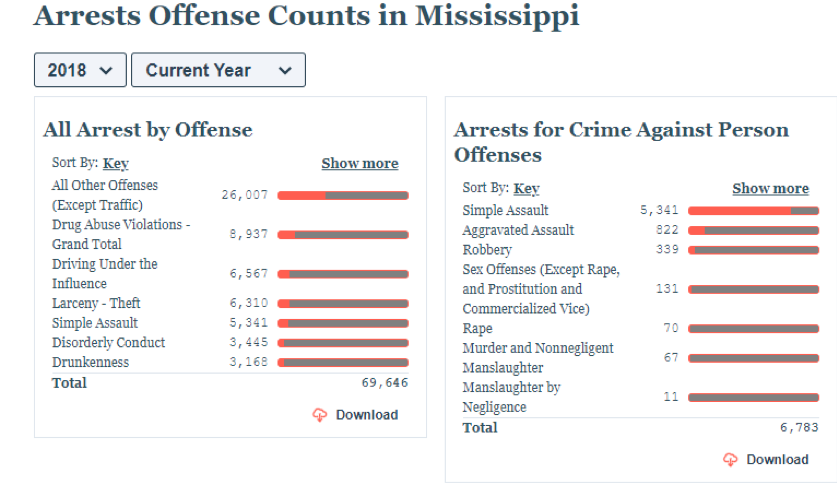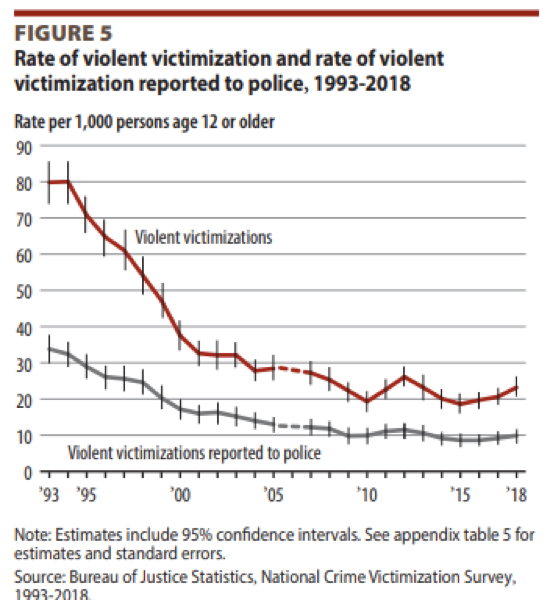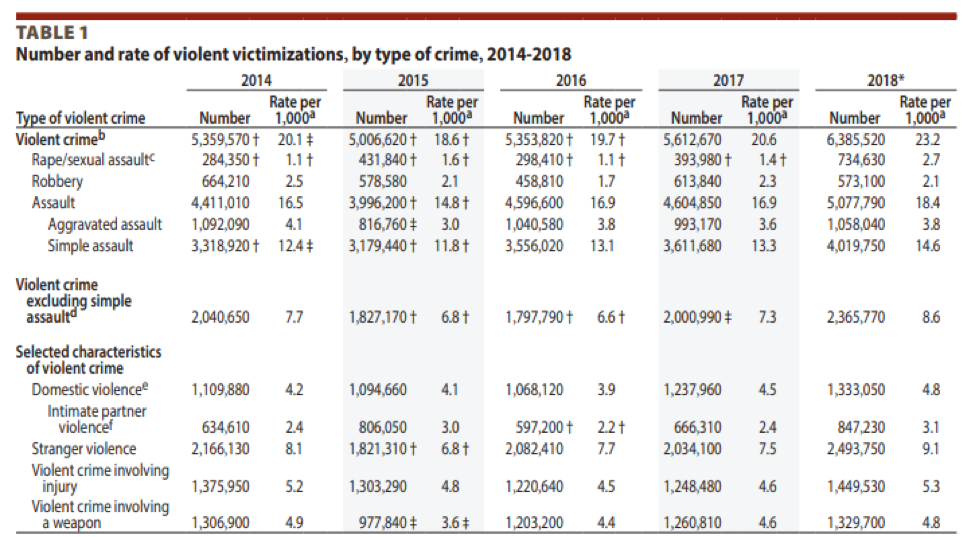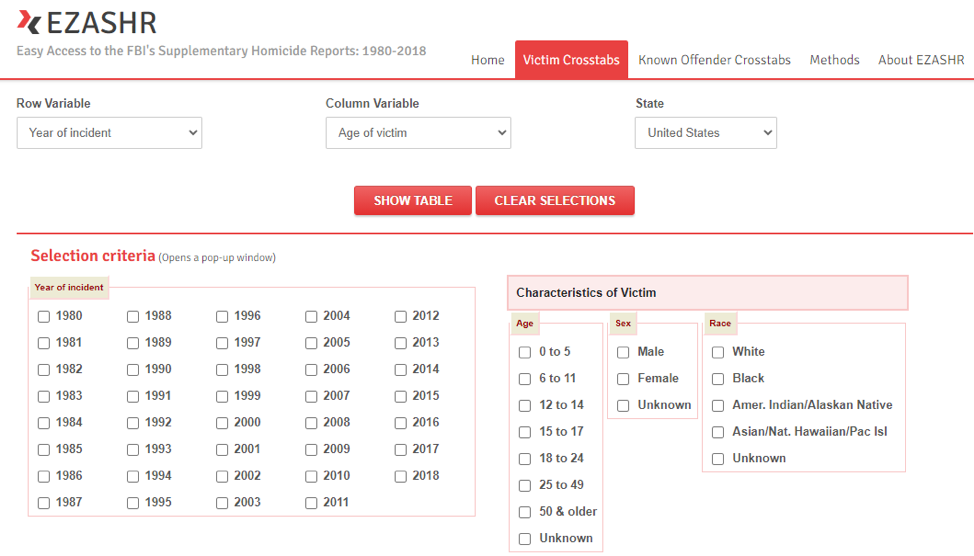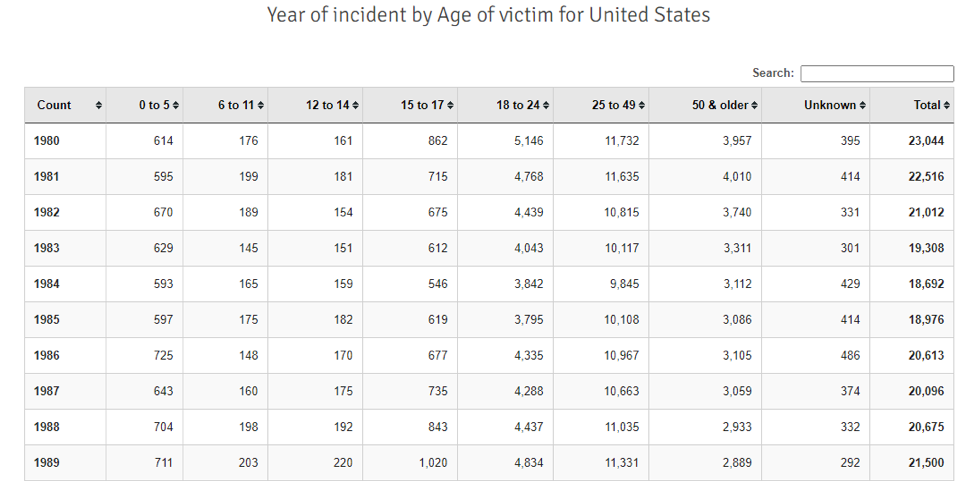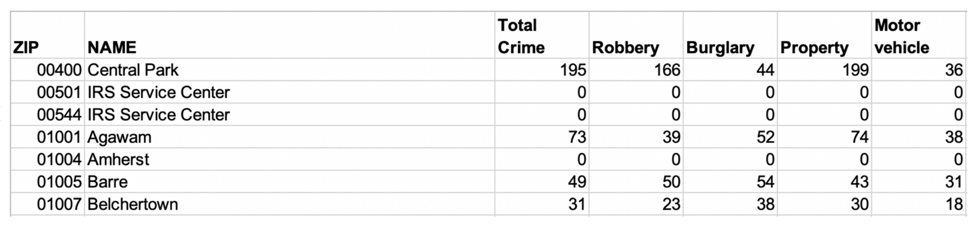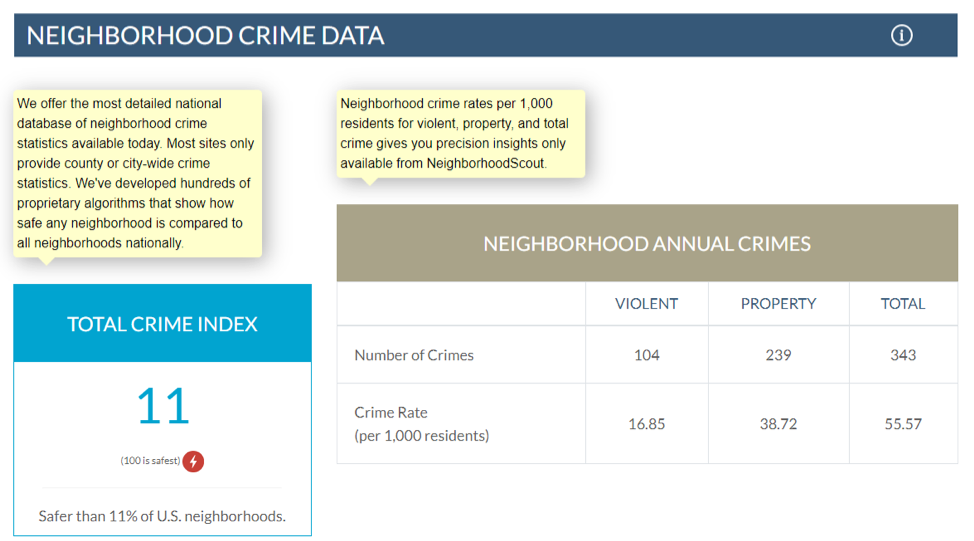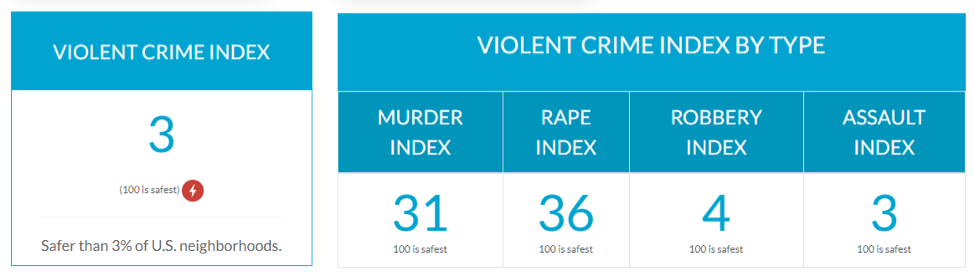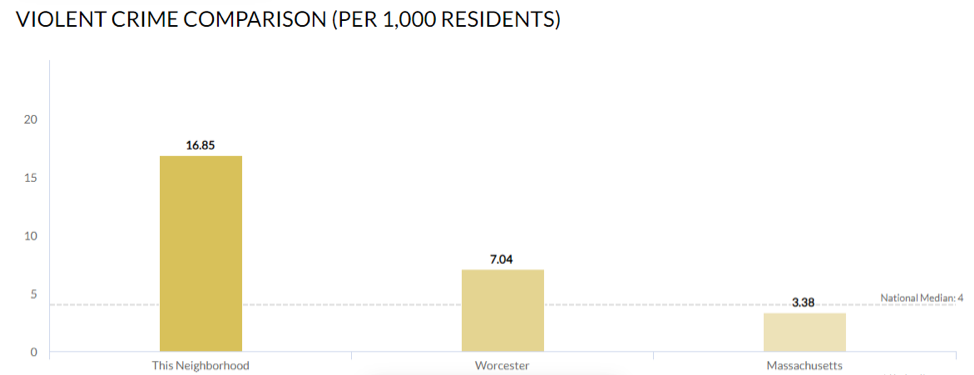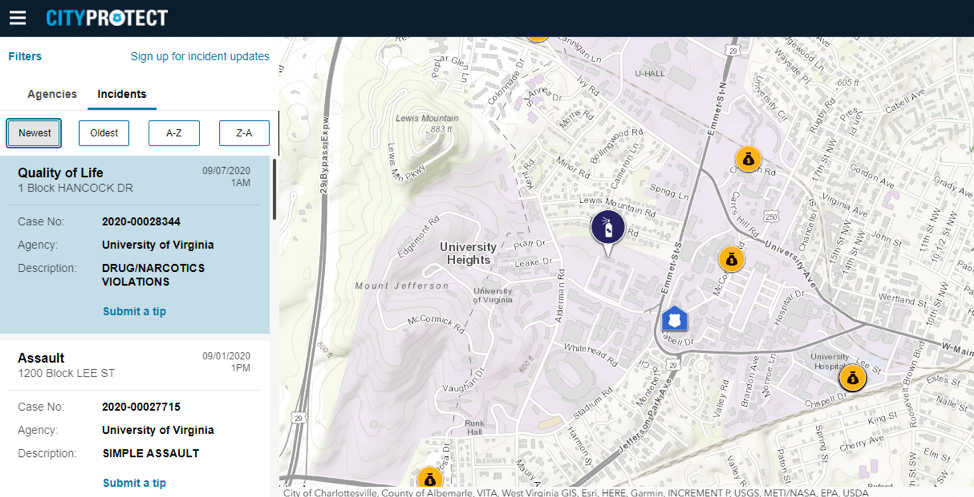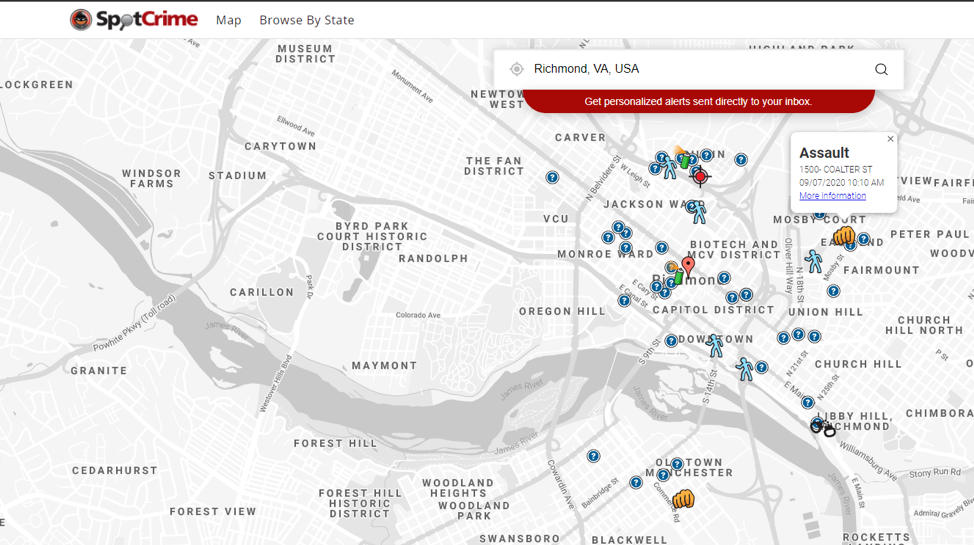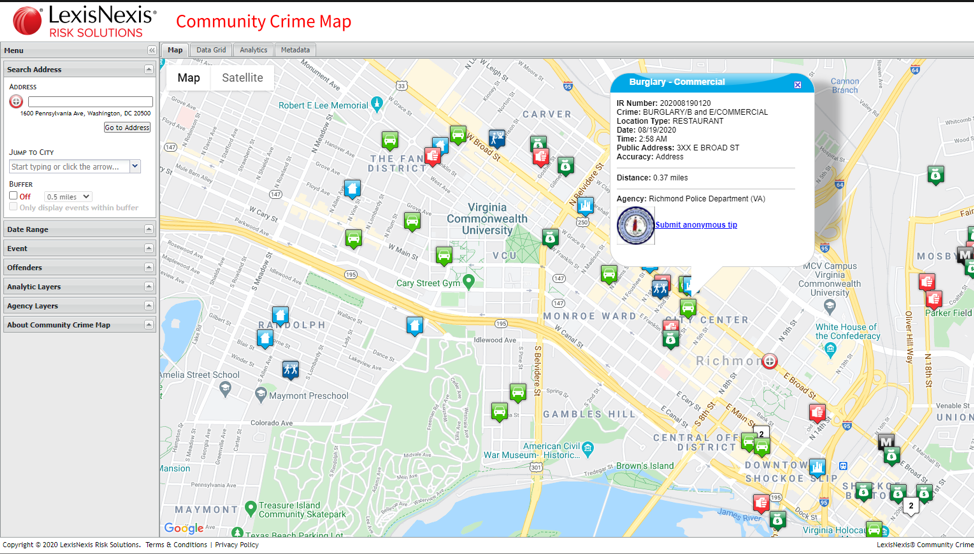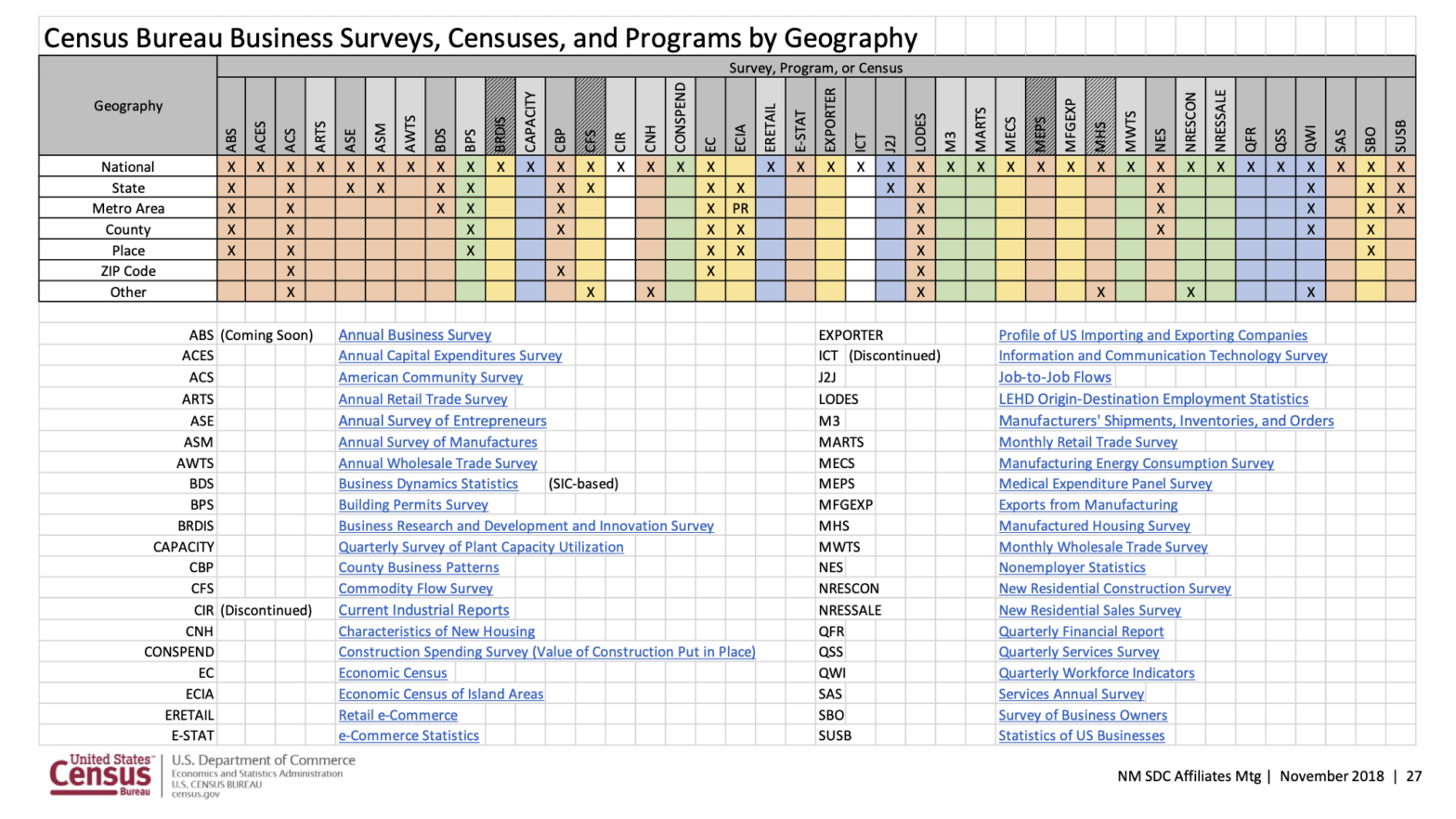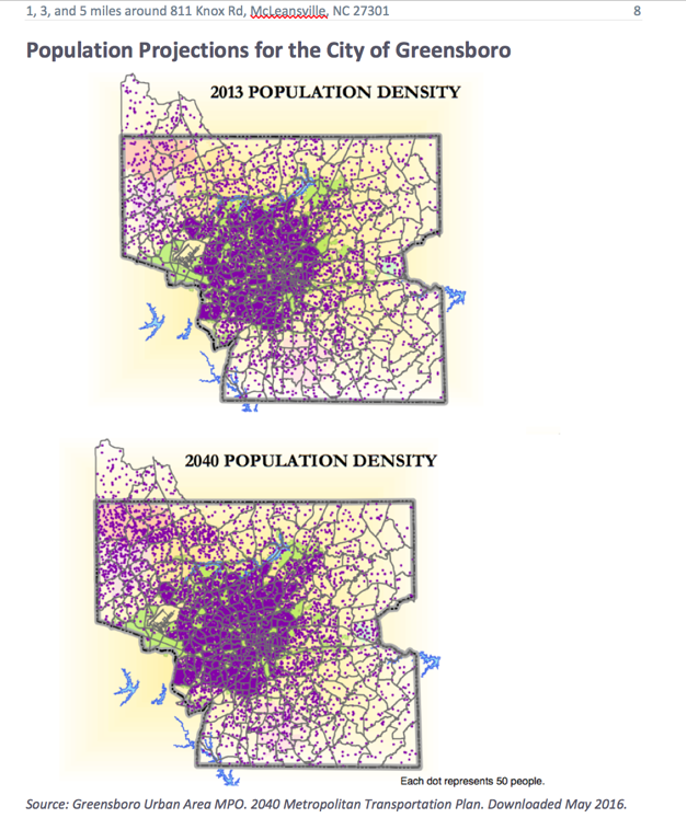Summary: You can use Google Ads data to estimate demand for your business — which is cool because it’s harder to get data about demand than it is to get data about who lives where.
One of the most popular demographic data pulls that we do each day is a radius report which provides demographics for a radius (or a ring) around a location. The US Census Bureau doesn’t provide radius reports, so our clients who need them – small business owners, real estate folks and health care companies – purchase them from us as part of their marketing research for opening new locations or exploring real estate development projects.
Starting in 2014, I used to make $200-ish dollars a month in profit selling radius reports via Google Ads. Although $200 is nothing to brag about, it was a nice source of new clients that often bought future reports for a minimal marketing effort on my part.
Unfortunately, all easy things in business come to an end. (Or is this just for my business?)
Since February 2019, I’ve consistently lost money each month on my Google Ad campaigns except for 1 month when I turned them off in disgust. I’ve run experiments to improve my ads, testing different settings & geographic restrictions and even hired an expert — who lost way more money than I did (ha!). So it’s time to try something new.
Google Ads has DEMAND DATA
The good news is that Google Ads has something more valuable to me than $200 a month. It has data on the the exact search terms used by visitors who then went on to buy a radius report from me (conversions). I call this data demand data.
So based on my analysis of this demand data, my partner, Anthony, built the website Demographics By Radius for 5 mile radiuses around all US city centers. We provide these demographics for free hoping to attract customers that need demographics for a location other than the city center.
While he wasn’t the first, Adam Grant said “The more I help out, the more successful I become” in his book Give and Take: A Revolutionary Approach to Success. Hopefully, the free data on Demographics By Radius is a valuable tool, and if you find any bugs (gulp!) or have suggestions on how we could make it even more valuable, I’d love to know.
Well that’s great for you Kristen, but how do I use Google Ad data when I don’t have 6 years of demand data ready to analyze or an a developer partner to build me a website?
I’m so glad you asked. Let’s pretend that you want to open a new Pilates studio in Austin, Texas. First, you build a custom map to identify areas with lots of wealthy women — just keeping things simple. And by filtering on high median incomes ($84,00+) and population density (522+) by zip code, you identify 3 initial areas of interest.
- Cedar Park
- West Lake
- Circle C
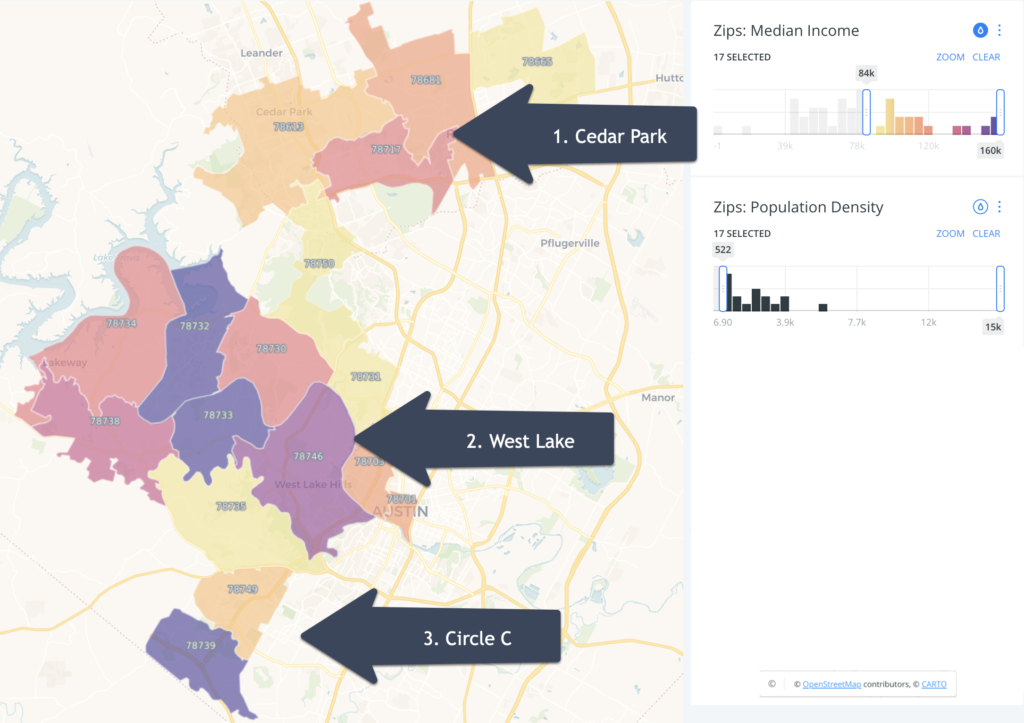
You overlay other Pilates businesses (blue dots) over your wealthy women areas. And you decide to exclude the wealthiest area of West Lake, because there are already so many competitors.
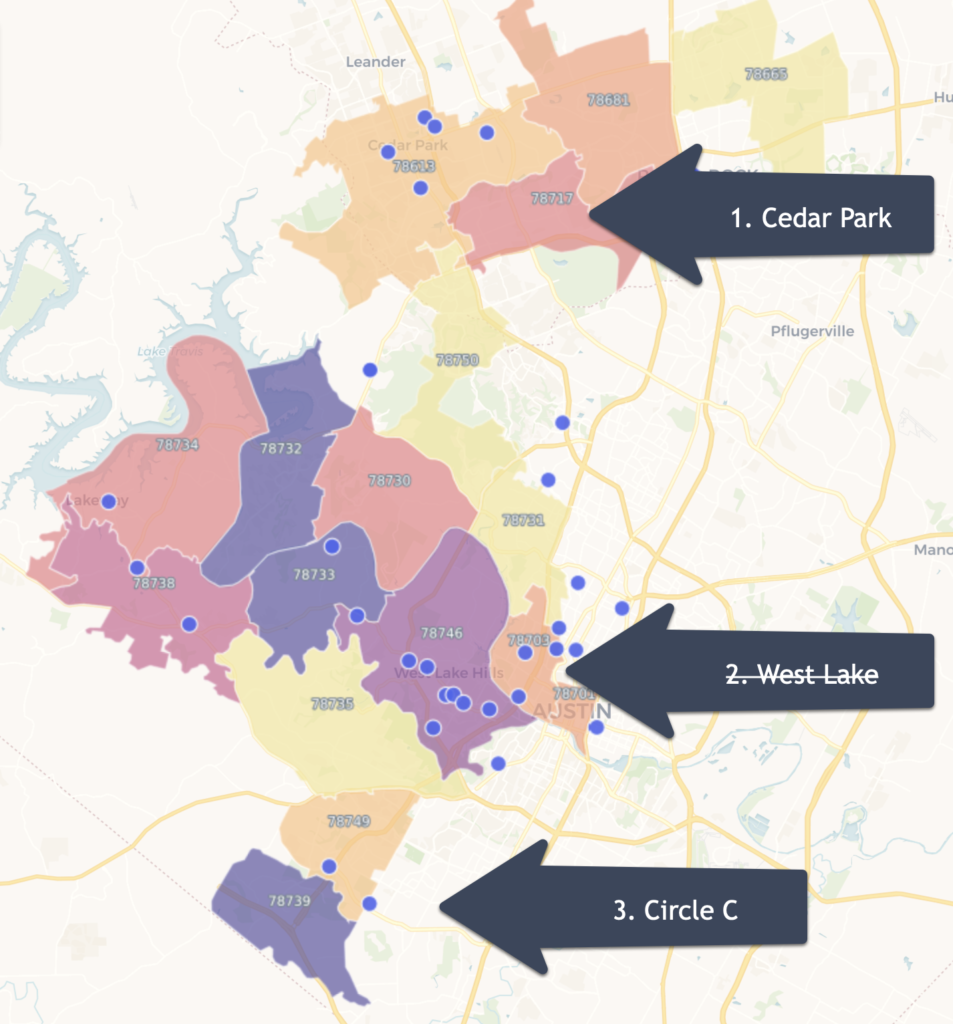
Next up, you need to decide between Circle C and Cedar Park. And before you dive into cost data like price per square foot for commercial real estate, it’s a good idea to explore the demand for Pilates in Circle C versus Cedar Park.
Here’s where Google Ads comes in. Open Google Ads and open Tools / Keyword Planner / Get search volumes and forecasts.
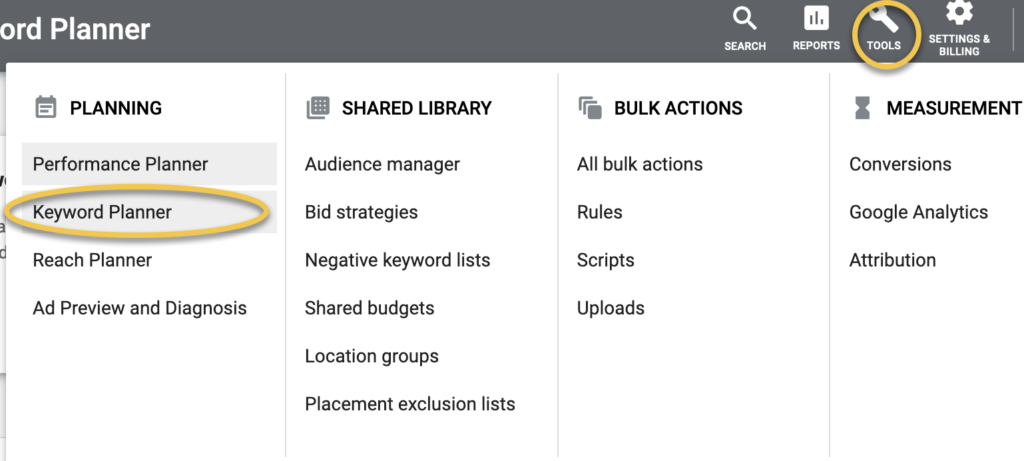
Then you’d enter your search terms like Pilates Cedar Park (90 monthly searches) versus Pilates Circle C (no data there’s so few searches). Click on Historical Metrics to see the following data:
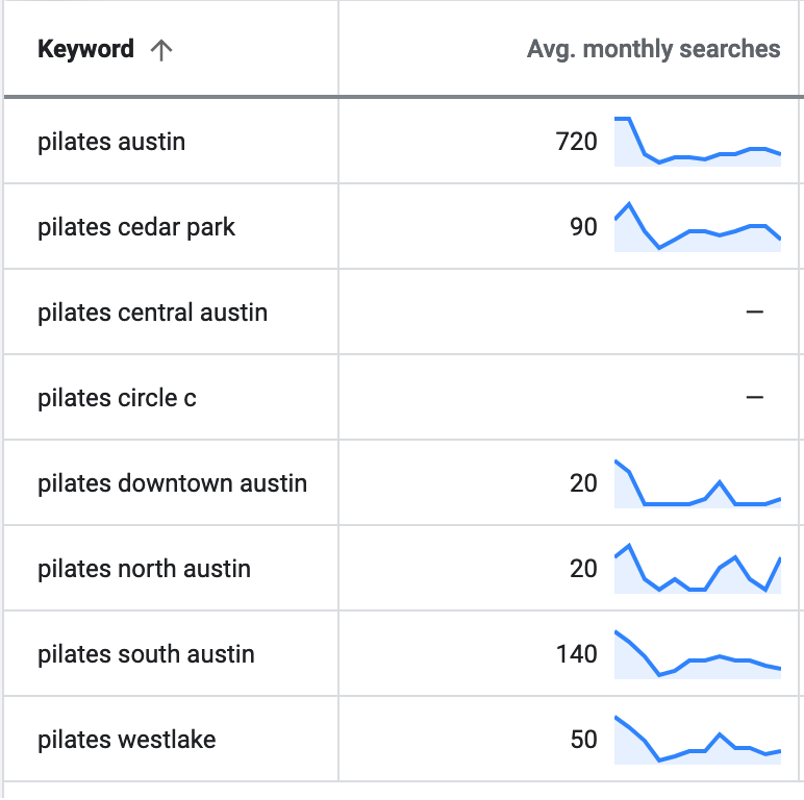
Be curious here. You might compare pilates Austin (720 searches) with yoga Austin (1,600 searches). So there’s almost double the interest in yoga as pilates in Austin. You might also check other Texas cities like pilates corpus christi (70 searches) or pilates san marcos (40 searches) that might not have as many competitors.
Probably because my personal business is so driven by Google searches, I would lean on this data to help me pick a name for my studio. For example, you would want to use My Brand Name – Pilates South Austin Studio versus My Brand Name – Pilates Circle C Studio, because more people search for “pilates south austin.”
That said, I wouldn’t hang up a shingle only using Google Ad data for demand estimation. Ideally, you’d use this data give yourself permission to run a small Google Ad campaign or similar in both Circle C and Cedar Park. Maybe you’d set up a Coming soon to Circle C | Ceder Park landing page and ask for email opt-in. You could also give away free online classes in exchange for a telephone call survey. Better yet, you’d go talk to active people in parks in Circle C and Cedar Park about their interest in Pilates. Maybe start a class in the park and see how many people stop by to chat. These are just a few low cost examples of additional experiments that you can run to estimate demand for your new location.
Still with me? Wow! You’re my type of data-driven business owner for actually finishing a long-ish data blog post. Get more tips by signing up in the Monthly Email Newsletter section. I normally write about what’s available in different datasets rather than deeper dives into how to use 1 dataset. Was this deeper dive too much in the weeds and you prefer the normal “what’s out there” data overviews? Or did you find this how-to to be a helpful walk-through about pulling specific data to solve a specific problem? Let me know what you think. Let me know what you think.