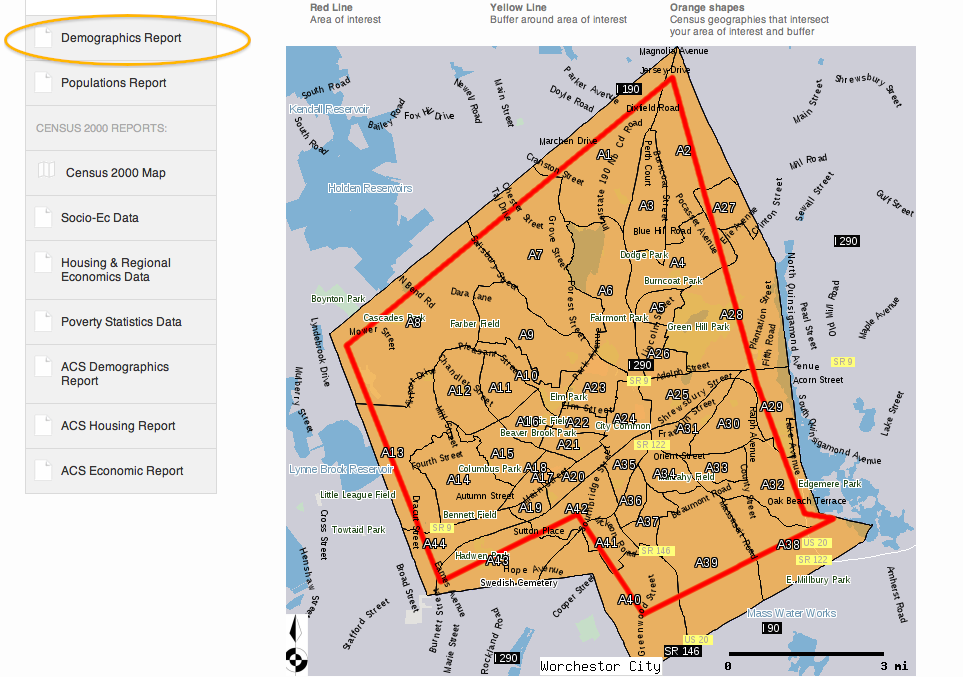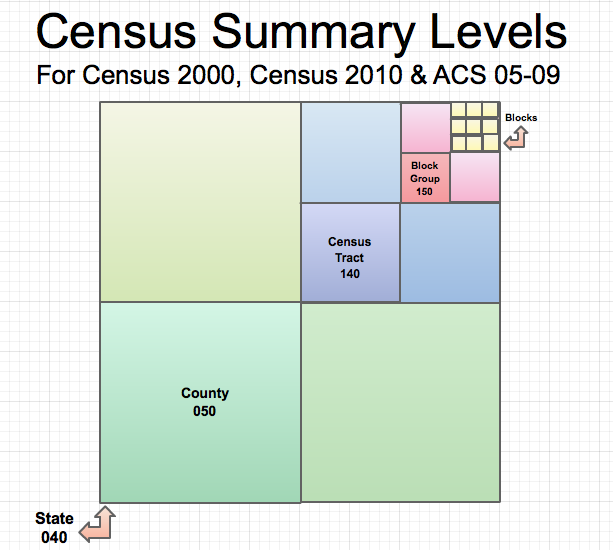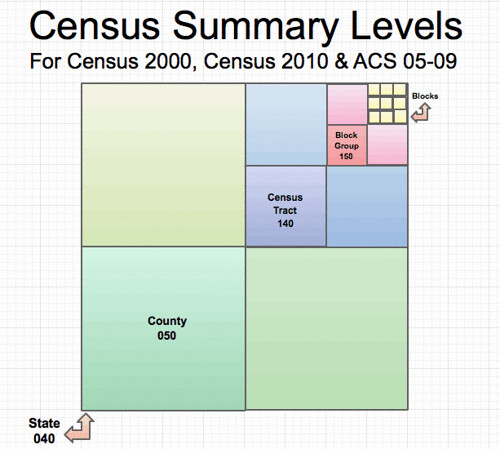Photo by Alex Bertha on Unsplash
I recently got a question from a Cubit user about where to get parcel data. I’ve shared our conversation in hopes that it might answer other peoples’ questions about where to find parcel and real estate data.
The Question: Where Do I Find Parcel Data?

“I’m working on my final project for my masters program & am excited to use Cubit for all the demographic data I’ll need. In the meantime, I need to gather real estate data on recent sales of residential & commercial property in Los Angeles county. The data also needs to include characteristics such as parcel size, structure size, & use. I’ve heard of the MetroScan database, but don’t know how to access it without paying thousands of dollars to CoreLogic. Do you have any ideas on other ways of accessing data like this?”
My Reply — Including the 3 Best Sources for Free Parcel Data
Funny you should ask–we’re actually working on developing a Cubit-like tool for parcel data. But it will include Travis County, Texas parcels only at first. If folks like it, hopefully, we can expand to the rest of the US!
Back to your question, here’s a quick brain dump of free or cheap parcel data tools/sources.
- LoopNet:the standard for commercial property data
- Zillow’s Tool Recent Home Sales
- “parcel size, structure size, and use” That’s where things get tricky. You may know this already, but whenever I need parcel data, I start by contacting 3 government agencies:
- the Appraisal District or Tax Assessor,
- the Metropolitan Planning Organization or Council of Government and
- the City GIS office.
I’d then use address info provided by Zillow and LoopNet to pull the parcel data from the government agency database.
- Also, in Texas we have a real estate data center as part of Texas A&M that rocks! I wonder if California has a similar resource.
A quick google search turned up that you can buy parcel data from here: http://assessor.lacounty.gov/extranet/Outsidesales/saleintr.aspx
Similar data cost me $85 for all of Travis County, Texas as a reference point. Maybe they’ll give you a student discount? Or offer to share the results of your research with them?
That’s all I can think of. Let me know how it goes!
Are there other good sources of free/cheap parcel data that aren’t included in this blog post? If so, please share in the comments.